SYSTÈME D'ÉCONOMIE D'ESPACE MULTIFONCTIONS
La productivité du système KIP 7170 est conçue pour satisfaire les besoins les plus exigeants des utilisateurs décentralisés. Le KIP 7170 polyvalent peut également être étendu pour offrir un confort multifonction. Le logiciel système KIP 7170 est idéal pour les environnements décentralisés et extensible pour répondre au besoin d'impression centralisée.

Contrôle multipoint intelligent
|  |
Caractéristiques du système
| |
 | Lecteurs USB intégrésLes systèmes KIP 7170 éliminent le besoin de matériel PC supplémentaire en imprimant des documents directement à partir du logiciel à écran tactile. La prise en charge intégrée des supports amovibles tels que les lecteurs USB standard offre la possibilité d'imprimer en toute sécurité des documents directement à partir d'une gamme de formats de supports. |
Production d'impression KIP 7170 | 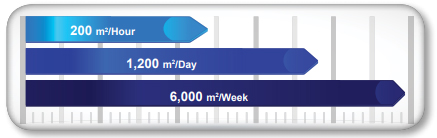 |
 | SYSTÈME DE PRODUCTION AVEC EMPILAGELes gerbeurs KIP comprennent des systèmes en ligne intelligents avancés qui répondent à vos besoins précis, tout en conservant la flexibilité de croître à mesure que la demande augmente. Les opérateurs ont la possibilité de diriger les impressions et les copies vers une destination préférée - le système d'empilage de livraison avant ou un système arrière pour une production accrue. |
Multi-tâches
|  |
 | SYSTÈME DE PRODUCTION AVEC PLIAGELes systèmes de finition KIPFold 1000 et KIPFold 2000 automatisent la finition de documents grand format en offrant un pliage, un empilage et un assemblage dans une conception compacte. |
Productivité supérieure
|  |
 | ÉCRAN MULTI-TOUCHContrôle multipoint KIPToutes les fonctions du système pour la série KIP 70 sont exécutées via un écran couleur intégré de style multi-touch de 307 mm pour copier, imprimer et numériser des documents couleur et noir et blanc. Écran couleur tactile multipoint de 307 mm | Angle de vision entièrement articulé | Imprimez, copiez et numérisez en noir et blanc et en couleur * | Super View pour glisser, pincer, étaler et faire pivoter | Imprimer directement à partir d'un support amovible, du cloud et des boîtes aux lettres locales | Guides de l'utilisateur en couleur | Aperçus d'impression intégrés | Afficher et imprimer la zone d'intérêt | Éditeur de copie de jeu à l'écran | Gérer la file d'attente d'historique | KIP Color Plus en option pour copier et imprimer en couleur * |
Copie et impression couleur KIP PlusKIP Color Copy & Print Plus étend les capacités du système de la série KIP 70 en se connectant à jusqu'à trois imprimantes couleur en réseau. Aperçu couleur en taille réelle avec Super View | Connexion de l'imprimante invitée via l'adresse IP | Étalonnage rapide en boucle fermée pour une reproduction précise des documents | Fonctionnement simultané des fonctions couleur et noir et blanc | Aperçu d'image en temps réel | Aperçu couleur plein écran | Amélioration avancée de l'image couleur | Aperçu des réglages de couleur |  |
  | KIP Cloud ConnectLe partage de contenu en ligne via les services cloud populaires est devenu un outil de collaboration essentiel. Numérisez et imprimez à partir du cloud directement sur l'écran tactile multipoint. Sélectionnez parmi plusieurs services cloud | Imprimer depuis KIP Cloud Connect | Numérisation vers KIP Cloud Connect | Connexions cloud illimitées | Fichiers simples ou multiples | Choisissez des fichiers dans plusieurs services cloud pour un seul travail d'impression | Configuration facile depuis l'écran multi-tactile | Impression d'ensembles assemblés
|
PILOTES D'IMPRESSIONPilote Windows®Le KIP Windows® Driver Pro est certifié Microsoft® WHQL, répondant aux normes exactes de fiabilité et de qualité. Mise en file d'attente rapide pour plusieurs copies ou ensembles | Affiche l'état du système en temps réel | Collation des ensembles d'informations | Fournit des informations actuelles sur les médias | Sélection des médias | Impression sécurisée du code PIN | Envoyer le travail en attente | Enregistrer les modèles | Réglage de la luminosité | Préréglages de qualité d'image illimités | Sélection du préréglage du stylet |  |
 | Pilote AutoCAD®Le pilote AutoCAD® certifié KIP fournit une impression intégrée à partir des applications logicielles Autodesk® telles que AutoCAD®, AutoCAD® LT et DWG TrueView. Entièrement compatible avec les versions actuelles d'AutoCAD® | Pilote True HDI AutoCAD® | Compatibilité des systèmes d'exploitation 32 et 64 bits | Statut des médias en temps réel | Configuration de la taille du support personnalisé | Enregistrement de médias par rotation automatique | Sélection du type d'image en mode couleur avancé | Contrôle du motif de tramage pour les lignes N&B par rapport à l'antenne |
KIP Data Security FeaturesAt KIP, security it paramount. As a world leader in the development of digital wide format production technology, KIP is committed to keeping digital information safe and secure. Image Overwrite | Removable Hard Disk Drive Accessory Kit | System K Operating System Windows® Embedded System 7 | Standard Security Updates | Data Encryption and Virus Scanning Applications | KIP Secure Print |  |
 | PRINT SUBMISSIONKIP Print Management Applications provide intuitive productivity for professional results across the full range of KIP Colour and B&W Systems. KIP PrintProDesigned for Windows® PC’s, KIP PrintPro is an intuitive system management and print submission application for the complete range of KIP Colour and B&W Systems. Multiple Copies or Collated Sets | WYSIWYP Image Preview | Individual File Settings for Job Matrix Templates | Multi-Page Settings | Colour Adjustments and Filter Selections | Email Notification | Customise Job Build Matrix Windows | Document Folding and Stamping | HPGL Pen Preset Selection | Windows® 7/8 and Vista Compatible (32 and 64 Bit) | Customise System and Folder Presets | Manage Print Queue | KIP Secure Print |
KIP PrintPro.netKIP PrintPro.net provides KIP Colour and B&W Systems with the most feature rich browser based print submission and system management application on the market. Multiple Copies or Collated Sets | WYSIWYP Image Preview | Individual File Settings for Job Matrix Templates | Multi-Page Support | Colour Adjustments and Filter Selections | Email Notification | Document Folding and Stamping | HPGL Pen Preset Selection | Transfer Files from KIP Printer Mailbox | Customise System and Folder Presets |Manage Print Queue and User Settings | KIP Secure Print |  |
 | KIP GraphicProKIP GraphicPro is a full featured RIP for graphic and technical production printing on KIP Colour Systems that fully supports graphic and technical production printing. Unlimited Workstation Licenses | B&W, Grayscale and Colour Printing | Job Editor for Mixed B&W and Colour Sets | Multi-Page PDF/TIF | Filter Editor for Colour Control | ICC Profile Support for CMYK and RGB Colour Management | Factory/Custom Media Profiles | Nesting Single and Multiple Images | Automatic Horizontal and Vertical Paneling | Area of Interest (Zoom to Area and Print) | B&W and Colour Editing Tools | Job Monitor |
KIP Smart Print & ScanKIP Smart Print & Smart Scan are flexible approaches to delivering print and scan services – one that responds to mobile business needs by providing a driverless cloud solution. Submit Print Ready Files via Email Attachments | Works with any Web Enabled KIP Printer | Print B&W or Colour Documents | Scan Full Size Documents | Choose an Area of Interest | Remote Scan Auto-Archived or Printed by KIP Printer | Optional Keywords Provide Expanded Flexibility |  |
 | ACCOUNTING / ADMINISTRATIVEKIP Accounting CenterThe KIP Accounting Center consolidates control of user account data and printing rules for all copy, print and scan activities for KIP Colour and B&W Systems. All System K Print Username and Two Customisable Fields | Import User Data Using LDAP | Clear Fields After Each Job Submission | ASCII Import/Export | Easily Update User, Project and Department Data | Automated KIP System Update via Scripting | Password Protect any or all Data Entries | No Special Data Servers Required |
KIP Cost CenterThe KIP Cost Center application retrieves extensive log files directly from KIP Systems and automatically generates production reports for user, project and department level accounting data. Integrated with all KIP Apps and Touchscreen Systems | Track Colour and B&W Copy, Scan and Print | Easy to Understand Graphical Reports | Average Toner Coverage by Percent | Daily Print and Scan Volume for Colour and B&W | User, Project and Department Categories | Access the Details of the Last 100 Jobs | KIP Toner Costs by Colour and B&W | KIP Maintenance Costs | KIP Scanner Costs by Colour and B&W |  |
 | KIP Card Reader SystemsKIP offers customers two solutions to secure the KIP Systems using contactless card readers. Contactless Card System Integration: Standard FeliCa Cards | Various Contactless Cards | User Authentication Linked to Card | Load User and System Presets | Load User Cloud and SMB Credentials | Track Usage by Card | Release User Jobs at Touchscreen | KIP Accounting Center Integration | KIP Cost Center Integration Common Access Card Solution: Enables/Disables Network Access | Designed for Easy Installation | Meets Homeland Presidential Security Directive (HSPD-12) | Local and Network User Authentication Using LDAP or Active Directory | Netgard MFD InLine Network Appliance |
KIP Printer Status / SNMPThe KIP Printer Status application is the ideal solution for providing centralised status updates and information to administrators and users over a local or Wide Area Network SNMP Communication to KIP Printer | PC Based Windows® 7/8 Application | Monitor Status of KIP Printers | Auto Detect KIP Printer (LAN) | Visual Notification for Machine Status | View all KIP Printers on a Single Screen | Automated Meter Read |  |
 | PRINT MANAGEMENT SOLUTIONSKIP Touchscreen Technical InterfaceThe KIP Touchscreen Technical interface is a comprehensive program for the control of KIP Systems, Installation & Technical Support. The touch intuitive and versatile interface includes mode tiling which simplifies the technical experience and management of the KIP System.
|
KIP Custom Media ManagerThe KIP Custom Media Manager is a graphic user interface that allows the operator to identify and customize names to a wide range of media types and the KIP Systems specifications.
|  |
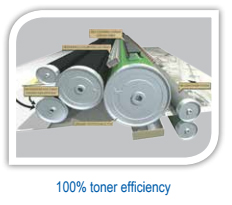 | EXCLUSIVE TECHNOLOGIESHigh Definition Print (HDP) TechnologyKIP HDP is a green technology that is 100% toner efficient, reducing the cost of printing and returning outstanding value and industry leading low cost of ownership. KIP Systems do not employ carriers, developers or waste receptacles that require disposal and replacement. |
600 x 2400 dpi – High ResolutionKIP Systems feature crisp, 600 x 2400 dpi printing for sharper details and extremely smooth grayscales. This higher resolution allows the system to enhance curves, diagonal lines and arcs by smoothing out line edges with excellent precision.
| 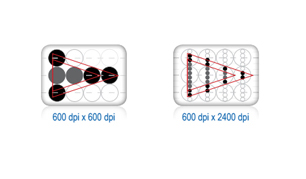 |
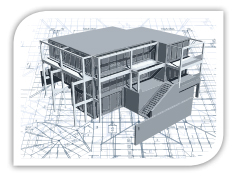 | Consistent Print QualityKIP Systems deliver solid blacks, smooth grayscale and uniform print quality from the first to the last page of a print job. Advanced technologies including automatic environmental adjustments and contact-based developer units keep your print quality on track through seasonal climate changes. |
Media CapacityKIP Systems feature auto-switching media drawers to ensure non-stop print production and maximum media versatility. Media status is illustrated on the touchscreen. KIP Systems feature a user friendly “End Cap” design for easy loading of media rolls.
|  |
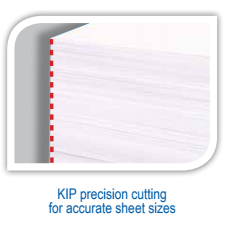 | Accurate Print SetsKIP Systems provide precise cut lengths that conform to KIP sheet size specifications. Electronic monitoring of media while printing provides an accurate page cut length. Print jobs are produced at an identical sheet size, resulting in a professional presentation. |
SCANNING SYSTEMKIP 7170 Integrated CIS Scanning SystemThe KIP 7170 integrated large format scanner is a 24-bit, 36” / 914 mm wide full-colour image capture system perfect for processing photographs, complex maps and AEC/CAD drawings. The CIS (Contact Image Sensor) scanning technology enables high-resolution, high-speed image capture with energy saving operation from a compact design. System Features:
| 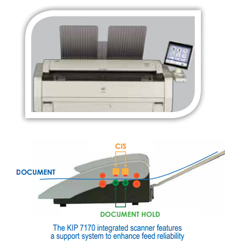 |
 | INTEGRATED FOLDING & FINISHINGDocument AutomationKIP integrated folding and finishing systems automate wide-format document finishing by providing folding, stacking and collation in a compact design. |
KIPFold 1000The KIPFold 1000 is a compact but powerful online folder designed to easily, conveniently and quickly fan fold documents with KIP 7170 print systems. KIPFold 2000The KIPFold 2000 system automates wide-format document folding requirements by providing folding, stacking and collation in a compact design. KIP online folders intelligently communicate with KIP printers and are fully integrated with KIP software applications & printer drivers to provide seamless workflow integration. |  |
 |
The Colour of KIP is GreenKIP is committed to product designs that promote environmental health and sustainability. KIP’s goal is to consistently improve and refine the technologies in products that keep our planet green. KIP considers the total product life cycle – from the manufacturing process to final device disposal in our shared ecosystems.  |
SYSTÈME D'ÉCONOMIE D'ESPACE MULTIFONCTIONS
La productivité du système KIP 7170 est conçue pour satisfaire les besoins les plus exigeants des utilisateurs décentralisés. Le KIP 7170 polyvalent peut également être étendu pour offrir un confort multifonction. Le logiciel système KIP 7170 est idéal pour les environnements décentralisés et extensible pour répondre au besoin d'impression centralisée.

Contrôle multipoint intelligent
|  |
Caractéristiques du système
| |
 | Lecteurs USB intégrésLes systèmes KIP 7170 éliminent le besoin de matériel PC supplémentaire en imprimant des documents directement à partir du logiciel à écran tactile. La prise en charge intégrée des supports amovibles tels que les lecteurs USB standard offre la possibilité d'imprimer en toute sécurité des documents directement à partir d'une gamme de formats de supports. |
Production d'impression KIP 7170 | 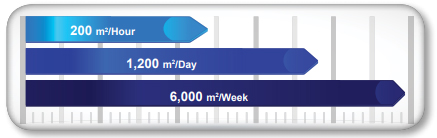 |
 | SYSTÈME DE PRODUCTION AVEC EMPILAGELes gerbeurs KIP comprennent des systèmes en ligne intelligents avancés qui répondent à vos besoins précis, tout en conservant la flexibilité de croître à mesure que la demande augmente. Les opérateurs ont la possibilité de diriger les impressions et les copies vers une destination préférée - le système d'empilage de livraison avant ou un système arrière pour une production accrue. |
Multi-tâches
|  |
 | SYSTÈME DE PRODUCTION AVEC PLIAGELes systèmes de finition KIPFold 1000 et KIPFold 2000 automatisent la finition de documents grand format en offrant un pliage, un empilage et un assemblage dans une conception compacte. |
Productivité supérieure
|  |
 | ÉCRAN MULTI-TOUCHContrôle multipoint KIPToutes les fonctions du système pour la série KIP 70 sont exécutées via un écran couleur intégré de style multi-touch de 307 mm pour copier, imprimer et numériser des documents couleur et noir et blanc. Écran couleur tactile multipoint de 307 mm | Angle de vision entièrement articulé | Imprimez, copiez et numérisez en noir et blanc et en couleur * | Super View pour glisser, pincer, étaler et faire pivoter | Imprimer directement à partir d'un support amovible, du cloud et des boîtes aux lettres locales | Guides de l'utilisateur en couleur | Aperçus d'impression intégrés | Afficher et imprimer la zone d'intérêt | Éditeur de copie de jeu à l'écran | Gérer la file d'attente d'historique | KIP Color Plus en option pour copier et imprimer en couleur * |
Copie et impression couleur KIP PlusKIP Color Copy & Print Plus étend les capacités du système de la série KIP 70 en se connectant à jusqu'à trois imprimantes couleur en réseau. Aperçu couleur en taille réelle avec Super View | Connexion de l'imprimante invitée via l'adresse IP | Étalonnage rapide en boucle fermée pour une reproduction précise des documents | Fonctionnement simultané des fonctions couleur et noir et blanc | Aperçu d'image en temps réel | Aperçu couleur plein écran | Amélioration avancée de l'image couleur | Aperçu des réglages de couleur |  |
  | KIP Cloud ConnectLe partage de contenu en ligne via les services cloud populaires est devenu un outil de collaboration essentiel. Numérisez et imprimez à partir du cloud directement sur l'écran tactile multipoint. Sélectionnez parmi plusieurs services cloud | Imprimer depuis KIP Cloud Connect | Numérisation vers KIP Cloud Connect | Connexions cloud illimitées | Fichiers simples ou multiples | Choisissez des fichiers dans plusieurs services cloud pour un seul travail d'impression | Configuration facile depuis l'écran multi-tactile | Impression d'ensembles assemblés
|
PILOTES D'IMPRESSIONPilote Windows®Le KIP Windows® Driver Pro est certifié Microsoft® WHQL, répondant aux normes exactes de fiabilité et de qualité. Mise en file d'attente rapide pour plusieurs copies ou ensembles | Affiche l'état du système en temps réel | Collation des ensembles d'informations | Fournit des informations actuelles sur les médias | Sélection des médias | Impression sécurisée du code PIN | Envoyer le travail en attente | Enregistrer les modèles | Réglage de la luminosité | Préréglages de qualité d'image illimités | Sélection du préréglage du stylet |  |
 | Pilote AutoCAD®Le pilote AutoCAD® certifié KIP fournit une impression intégrée à partir des applications logicielles Autodesk® telles que AutoCAD®, AutoCAD® LT et DWG TrueView. Entièrement compatible avec les versions actuelles d'AutoCAD® | Pilote True HDI AutoCAD® | Compatibilité des systèmes d'exploitation 32 et 64 bits | Statut des médias en temps réel | Configuration de la taille du support personnalisé | Enregistrement de médias par rotation automatique | Sélection du type d'image en mode couleur avancé | Contrôle du motif de tramage pour les lignes N&B par rapport à l'antenne |
KIP Data Security FeaturesAt KIP, security it paramount. As a world leader in the development of digital wide format production technology, KIP is committed to keeping digital information safe and secure. Image Overwrite | Removable Hard Disk Drive Accessory Kit | System K Operating System Windows® Embedded System 7 | Standard Security Updates | Data Encryption and Virus Scanning Applications | KIP Secure Print |  |
 | PRINT SUBMISSIONKIP Print Management Applications provide intuitive productivity for professional results across the full range of KIP Colour and B&W Systems. KIP PrintProDesigned for Windows® PC’s, KIP PrintPro is an intuitive system management and print submission application for the complete range of KIP Colour and B&W Systems. Multiple Copies or Collated Sets | WYSIWYP Image Preview | Individual File Settings for Job Matrix Templates | Multi-Page Settings | Colour Adjustments and Filter Selections | Email Notification | Customise Job Build Matrix Windows | Document Folding and Stamping | HPGL Pen Preset Selection | Windows® 7/8 and Vista Compatible (32 and 64 Bit) | Customise System and Folder Presets | Manage Print Queue | KIP Secure Print |
KIP PrintPro.netKIP PrintPro.net provides KIP Colour and B&W Systems with the most feature rich browser based print submission and system management application on the market. Multiple Copies or Collated Sets | WYSIWYP Image Preview | Individual File Settings for Job Matrix Templates | Multi-Page Support | Colour Adjustments and Filter Selections | Email Notification | Document Folding and Stamping | HPGL Pen Preset Selection | Transfer Files from KIP Printer Mailbox | Customise System and Folder Presets |Manage Print Queue and User Settings | KIP Secure Print |  |
 | KIP GraphicProKIP GraphicPro is a full featured RIP for graphic and technical production printing on KIP Colour Systems that fully supports graphic and technical production printing. Unlimited Workstation Licenses | B&W, Grayscale and Colour Printing | Job Editor for Mixed B&W and Colour Sets | Multi-Page PDF/TIF | Filter Editor for Colour Control | ICC Profile Support for CMYK and RGB Colour Management | Factory/Custom Media Profiles | Nesting Single and Multiple Images | Automatic Horizontal and Vertical Paneling | Area of Interest (Zoom to Area and Print) | B&W and Colour Editing Tools | Job Monitor |
KIP Smart Print & ScanKIP Smart Print & Smart Scan are flexible approaches to delivering print and scan services – one that responds to mobile business needs by providing a driverless cloud solution. Submit Print Ready Files via Email Attachments | Works with any Web Enabled KIP Printer | Print B&W or Colour Documents | Scan Full Size Documents | Choose an Area of Interest | Remote Scan Auto-Archived or Printed by KIP Printer | Optional Keywords Provide Expanded Flexibility |  |
 | ACCOUNTING / ADMINISTRATIVEKIP Accounting CenterThe KIP Accounting Center consolidates control of user account data and printing rules for all copy, print and scan activities for KIP Colour and B&W Systems. All System K Print Username and Two Customisable Fields | Import User Data Using LDAP | Clear Fields After Each Job Submission | ASCII Import/Export | Easily Update User, Project and Department Data | Automated KIP System Update via Scripting | Password Protect any or all Data Entries | No Special Data Servers Required |
KIP Cost CenterThe KIP Cost Center application retrieves extensive log files directly from KIP Systems and automatically generates production reports for user, project and department level accounting data. Integrated with all KIP Apps and Touchscreen Systems | Track Colour and B&W Copy, Scan and Print | Easy to Understand Graphical Reports | Average Toner Coverage by Percent | Daily Print and Scan Volume for Colour and B&W | User, Project and Department Categories | Access the Details of the Last 100 Jobs | KIP Toner Costs by Colour and B&W | KIP Maintenance Costs | KIP Scanner Costs by Colour and B&W |  |
 | KIP Card Reader SystemsKIP offers customers two solutions to secure the KIP Systems using contactless card readers. Contactless Card System Integration: Standard FeliCa Cards | Various Contactless Cards | User Authentication Linked to Card | Load User and System Presets | Load User Cloud and SMB Credentials | Track Usage by Card | Release User Jobs at Touchscreen | KIP Accounting Center Integration | KIP Cost Center Integration Common Access Card Solution: Enables/Disables Network Access | Designed for Easy Installation | Meets Homeland Presidential Security Directive (HSPD-12) | Local and Network User Authentication Using LDAP or Active Directory | Netgard MFD InLine Network Appliance |
KIP Printer Status / SNMPThe KIP Printer Status application is the ideal solution for providing centralised status updates and information to administrators and users over a local or Wide Area Network SNMP Communication to KIP Printer | PC Based Windows® 7/8 Application | Monitor Status of KIP Printers | Auto Detect KIP Printer (LAN) | Visual Notification for Machine Status | View all KIP Printers on a Single Screen | Automated Meter Read |  |
 | PRINT MANAGEMENT SOLUTIONSKIP Touchscreen Technical InterfaceThe KIP Touchscreen Technical interface is a comprehensive program for the control of KIP Systems, Installation & Technical Support. The touch intuitive and versatile interface includes mode tiling which simplifies the technical experience and management of the KIP System.
|
KIP Custom Media ManagerThe KIP Custom Media Manager is a graphic user interface that allows the operator to identify and customize names to a wide range of media types and the KIP Systems specifications.
|  |
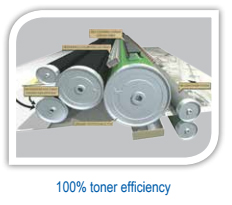 | EXCLUSIVE TECHNOLOGIESHigh Definition Print (HDP) TechnologyKIP HDP is a green technology that is 100% toner efficient, reducing the cost of printing and returning outstanding value and industry leading low cost of ownership. KIP Systems do not employ carriers, developers or waste receptacles that require disposal and replacement. |
600 x 2400 dpi – High ResolutionKIP Systems feature crisp, 600 x 2400 dpi printing for sharper details and extremely smooth grayscales. This higher resolution allows the system to enhance curves, diagonal lines and arcs by smoothing out line edges with excellent precision.
| 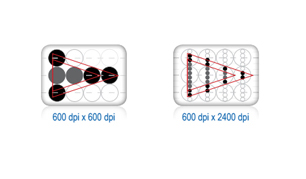 |
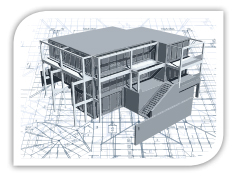 | Consistent Print QualityKIP Systems deliver solid blacks, smooth grayscale and uniform print quality from the first to the last page of a print job. Advanced technologies including automatic environmental adjustments and contact-based developer units keep your print quality on track through seasonal climate changes. |
Media CapacityKIP Systems feature auto-switching media drawers to ensure non-stop print production and maximum media versatility. Media status is illustrated on the touchscreen. KIP Systems feature a user friendly “End Cap” design for easy loading of media rolls.
|  |
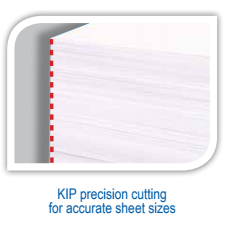 | Accurate Print SetsKIP Systems provide precise cut lengths that conform to KIP sheet size specifications. Electronic monitoring of media while printing provides an accurate page cut length. Print jobs are produced at an identical sheet size, resulting in a professional presentation. |
SCANNING SYSTEMKIP 7170 Integrated CIS Scanning SystemThe KIP 7170 integrated large format scanner is a 24-bit, 36” / 914 mm wide full-colour image capture system perfect for processing photographs, complex maps and AEC/CAD drawings. The CIS (Contact Image Sensor) scanning technology enables high-resolution, high-speed image capture with energy saving operation from a compact design. System Features:
| 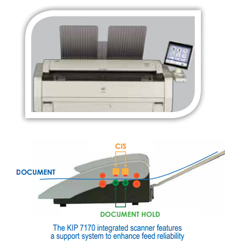 |
 | INTEGRATED FOLDING & FINISHINGDocument AutomationKIP integrated folding and finishing systems automate wide-format document finishing by providing folding, stacking and collation in a compact design. |
KIPFold 1000The KIPFold 1000 is a compact but powerful online folder designed to easily, conveniently and quickly fan fold documents with KIP 7170 print systems. KIPFold 2000The KIPFold 2000 system automates wide-format document folding requirements by providing folding, stacking and collation in a compact design. KIP online folders intelligently communicate with KIP printers and are fully integrated with KIP software applications & printer drivers to provide seamless workflow integration. |  |
 |
The Colour of KIP is GreenKIP is committed to product designs that promote environmental health and sustainability. KIP’s goal is to consistently improve and refine the technologies in products that keep our planet green. KIP considers the total product life cycle – from the manufacturing process to final device disposal in our shared ecosystems.  |

